In today’s competitive digital landscape, many businesses strive to achieve the top spot in search engine rankings. But not all methods are created equal. Ethical SEO, also known as “white-hat SEO,” emphasises long-term, sustainable practices that adhere to search engine guidelines. Rather than tricking the system, it builds real value, helping websites grow organically, earn user trust, and maintain rankings without penalties.
Let’s explore what ethical SEO is all about, why it matters, and how you can implement it in your digital strategy.
What is Ethical SEO?
Ethical SEO refers to the practice of optimising websites for search engines using techniques that follow Google’s Webmaster Guidelines and other best practices. It emphasises user experience, relevance, and transparency over manipulative or spammy tactics.
Why Ethical SEO Matters
Choosing ethical SEO isn’t just the right thing to do—it’s also a smarter long-term investment for your brand, promising increased visibility and credibility in the digital landscape.
1. Builds Credibility and Trust
Ethical SEO puts users first. By offering valuable content and a good user experience, you create trust with both your audience and search engines.
2. Avoids Penalties
Using shady or black-hat techniques (such as keyword stuffing or link schemes) may bring short-term gains, but they can lead to de-indexing or ranking drops. Ethical SEO avoids these risks.
3. Supports Long-Term Growth
Instead of chasing trends or exploiting loopholes, ethical SEO establishes a solid foundation that supports your brand’s long-term growth and success, providing a sustainable path to digital success.
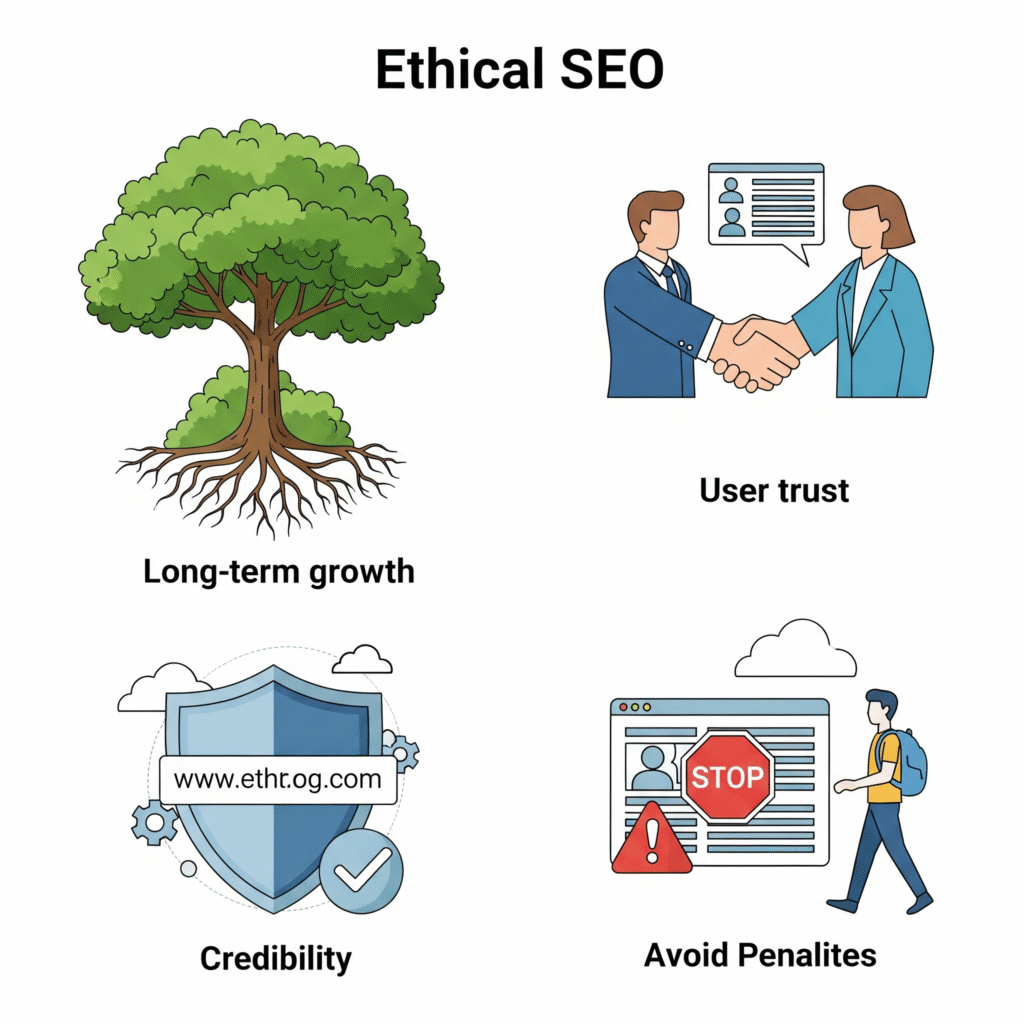
Key Principles of Ethical SEO
Understanding the potential risks of unethical SEO practices is crucial. Here are the core practices that define ethical SEO and can help you avoid these risks:
1. Creating High-Quality, Relevant Content: The Core of Ethical SEO
High-quality content isn’t just about good writing; it’s about deeply understanding user needs and fulfilling them completely.
1.1. Understanding and Matching User Intent
This is the absolute first step. Before you write a single word, you need to know why someone is searching for a particular term.
- Informational Intent: User wants to learn something (e.g., “how to make sourdough bread,” “what is photosynthesis”).
- Content Type: Blog posts, guides, tutorials, encyclopedic articles, FAQs.
- Goal: Provide comprehensive, accurate, and easy-to-understand information.
- Navigational Intent: User wants to find a specific website or page (e.g., “Facebook login,” “Amazon prime”).
- Content Type: Homepage, contact page, specific product page.
- Goal: Be the clear, authoritative source for that specific destination.
- Commercial Investigation Intent: User is researching before making a purchase (e.g., “best gaming laptops 2025,” “iPhone vs. Android”).
- Content Type: Comparison articles, reviews, buyer’s guides, pros and cons lists.
- Goal: Provide detailed, unbiased (or clearly stated biased with rationale) information to help users make an informed decision.
- Transactional Intent: User is ready to take action, typically to buy something (e.g., “buy MacBook Pro,” “Nike Air Max sale”).
- Content Type: Product pages, service pages, e-commerce checkout flows.
- Goal: Facilitate a smooth conversion, clear pricing, strong call-to-actions (CTAs).
Actionable Tip: For any target keyword, search it on Google and analyze the top 5-10 results. What content types are they? What questions do they answer? What formats do they use (lists, videos, long-form text)? This reveals the dominant user intent and what Google is currently rewarding.
1.2. Originality, Depth, and E-E-A-T
Google’s E-E-A-T (Experience, Expertise, Authoritativeness, Trustworthiness) framework is crucial for content quality.
- Experience: Does the content demonstrate first-hand experience with the topic? (e.g., a review written by someone who actually used the product).
- Expertise: Is the content created by a true expert in the field? (e.g., a medical article written by a doctor).
- Authoritativeness: Is the website or author a recognized authority on the subject? (e.g., a research paper from a reputable university).
- Trustworthiness: Is the content accurate, transparent, and reliable? (e.g., clearly sourced data, honest product comparisons).
Actionable Tips:
- Go Beyond the Obvious: Don’t just rehash common knowledge. Offer unique insights, original research, case studies, interviews with experts, or new data.
- Demonstrate Expertise: Include author bios with credentials, link to “About Us” pages that highlight your team’s expertise, cite reputable sources, and conduct original studies.
- Be Comprehensive: Aim to be the best resource on a topic. If a user searches for “how to bake sourdough,” your article should cover ingredients, steps, troubleshooting, and variations, leaving no stone unturned.
- Address Specificity: Instead of a generic “SEO tips,” create “Technical SEO Checklist for E-commerce Websites” to target a specific audience with relevant solutions.
1.3. Readability, Engagement, and Multimedia
Content needs to be easy to consume and hold the user’s attention.
- Clear Structure with Headings:
- Use one
H1tag per page for the main title. - Use
H2for main sections,H3for subsections, and so on. This creates a logical hierarchy for both users and search engines. - SEO Benefit: Helps search engines understand the topic and subtopics, and can lead to “featured snippets” (direct answers in search results).
- Use one
- Paragraph Length & Sentences: Break text into short, digestible paragraphs (2-4 sentences). Vary sentence length for flow. Avoid “walls of text.”
- Visuals:
- Images: Use high-quality, relevant images. Optimize them for web (compress file size without losing quality).
- Alt Text: Crucial for accessibility and SEO. Describe the image content concisely (e.g.,
alt="a golden retriever puppy playing with a red ball in a grassy park"). - Videos: Embed relevant videos (yours or others’). Ensure they have captions/transcripts for accessibility.
- Infographics, Charts, Graphs: Excellent for presenting complex data visually and can be highly shareable, attracting natural backlinks.
- Formatting for Scannability: Use:
- Bold text: Highlight key terms.
- Bullet points/Numbered lists: Break down information, make it easy to skim.
- Internal Links: Contextually link to other relevant pages on your site. This improves user navigation and helps distribute “link equity.”
1.4. Freshness and Updates
Content isn’t static.
- Regular Review: Periodically review older content to ensure accuracy, update statistics, and add new information.
- Content Audits: Identify outdated, low-performing, or duplicate content. Decide whether to update, merge, or remove (redirect) them.
2. Using Honest Keyword Practices: Precision and Naturalness
Beyond just finding keywords, it’s about how you integrate them meaningfully.
2.1. In-depth Keyword Research
- Beyond Volume: While search volume is important, also consider:
- Keyword Difficulty/Competition: How hard is it to rank for this keyword?
- Search Intent: As discussed above, what is the user’s goal?
- Relevance: How closely does the keyword align with your content and business?
- Long-Tail Keywords: These are often 3+ word phrases. They have lower search volume but are highly specific and often have higher conversion rates.
- Example: Instead of “coffee,” target “best organic single-origin coffee beans for pour over.”
- Finding Them: Use Google Autocomplete, “People Also Ask” boxes, “Related Searches,” and keyword research tools (SEMrush, Ahrefs, Ubersuggest).
- Semantic Keywords (LSI Keywords): These are related terms and synonyms that help search engines understand the full context of your content.
- Example: For “car maintenance,” semantic keywords might include “oil change,” “tire rotation,” “brake inspection,” “vehicle upkeep,” “auto repair shop.”
- Benefit: Signals topical authority and helps you rank for a broader range of related queries.
2.2. Natural Keyword Integration
- Strategic Placement:
- Page Title (
<title>tag): Include your primary keyword, ideally near the beginning. This is a strong relevance signal. - H1 Heading: Your main on-page title should include the primary keyword.
- Meta Description: While not a direct ranking factor, inclusion of the keyword can improve click-through rate (CTR) by showing users their search term is relevant.
- First Paragraph: Naturally introduce your primary keyword early in the content.
- Subheadings (H2, H3): Use secondary keywords and related terms to break up content and signal topical depth.
- Body Content: Weave keywords naturally throughout the text.
- Image Alt Text & Filenames: Describe images with relevant keywords.
- URL Slug: Keep URLs concise and include relevant keywords (e.g.,
yourdomain.com/ethical-seo-guide).
- Page Title (
- Keyword Variation & Density:
- No “Ideal Density”: Google’s algorithms are too sophisticated for a magical percentage. Focus on natural language.
- Use Synonyms & LSI: This avoids repetitive phrasing and helps Google understand the broader topic.
- Read Aloud: If it sounds awkward or forced when read aloud, it’s likely keyword stuffing.
- Avoiding Keyword Stuffing: This black-hat tactic involves unnaturally repeating keywords in content, meta tags, or hidden text. It’s easily detected and heavily penalized. Focus on quality, not quantity.
3. Optimizing for User Experience (UX): A Direct Ranking Factor
Google’s Core Web Vitals are explicit UX ranking signals. UX goes beyond technical performance to encompass the entire user journey.
3.1. Core Web Vitals & Page Speed
These are a set of real-world, user-centric metrics that quantify key aspects of the user experience.
- Largest Contentful Paint (LCP): Measures loading performance. The time it takes for the largest content element on the page to become visible. (Aim for < 2.5 seconds).
- First Input Delay (FID): Measures interactivity. The time from when a user first interacts with a page (e.g., clicks a button) to when the browser responds to that interaction. (Aim for < 100 milliseconds). Note: FID is being replaced by INP (Interaction to Next Paint) in March 2024.
- Cumulative Layout Shift (CLS): Measures visual stability. The amount of unexpected layout shift of visual page content. (Aim for < 0.1).
Actionable Speed Optimization Strategies:
- Image Optimization: Compress images (WebP format is great), lazy load off-screen images.
- Minify CSS, JavaScript, HTML: Remove unnecessary characters and spaces from code.
- Leverage Browser Caching: Store frequently accessed files on the user’s browser to speed up repeat visits.
- Use a CDN (Content Delivery Network): Distribute your content across servers worldwide so users load content from the closest server.
- Reduce Server Response Time: Choose a fast hosting provider.
- Prioritize Above-the-Fold Content: Load critical content first.
- Eliminate Render-Blocking Resources: Prevent CSS or JS from delaying the rendering of your page.
3.2. Mobile Responsiveness
- Fluid Layouts: Your website design should automatically adjust to any screen size, from small smartphones to large desktops.
- Touch-Friendly Elements: Ensure buttons, links, and forms are large enough and spaced appropriately for easy tapping on touchscreens.
- Viewport Meta Tag: Crucial for telling browsers how to scale your page on mobile devices (
<meta name="viewport" content="width=device-width, initial-scale=1.0">). - Testing: Use Google’s Mobile-Friendly Test and actual mobile devices for testing.
3.3. Intuitive Navigation and Site Structure
- Clear Menu Hierarchy: Organize your main navigation logically with clear, descriptive labels.
- Breadcrumbs: Provide navigational aids (e.g., Home > Category > Subcategory > Current Page) to show users their location and facilitate easier movement.
- Internal Linking Strategy:
- Contextual Links: Embed links to other relevant pages within your content.
- Hub and Spoke Model: Create pillar pages (hubs) that cover broad topics, linking out to more detailed articles (spokes).
- Anchor Text: Use descriptive anchor text (the clickable text of a link) that clearly indicates what the linked page is about.
- SEO Benefit: Helps search engines discover and understand your content, passes “link equity” (PageRank) throughout your site.
- Search Functionality: For larger sites, a robust internal search bar improves UX. Analyze search queries to identify content gaps.
3.4. Visual Design and Readability
- Clean Layout: Avoid clutter. Use white space effectively to improve readability and focus.
- Consistent Branding: Maintain a consistent look and feel across your entire website.
- Legible Fonts and Color Contrast: Choose fonts that are easy to read and ensure sufficient contrast between text and background colors for all users.
- Minimal Pop-ups/Intrusive Ads: While some are acceptable, excessive or difficult-to-close pop-ups can severely degrade UX and lead to higher bounce rates.
4. Earning Links Naturally: Building Authority and Trust
Natural backlinks are earned because your content is genuinely valuable, authoritative, and useful to others.
4.1. Creating Linkable Assets
- Original Research & Data: Conduct surveys, analyze proprietary data, and publish the findings. Data-driven content is highly citable.
- In-depth Guides & Tutorials: Comprehensive resources that become the go-to source for a topic.
- Infographics & Visual Content: Highly shareable and easily embedded. Promote them on infographic submission sites.
- Tools & Calculators: Free online tools (e.g., SEO calculators, BMI calculators) attract links and drive traffic.
- Ultimate Lists/Resource Pages: Curated lists of the best resources on a topic.
4.2. Strategic Outreach & Promotion
- Digital PR: Create newsworthy content and pitch it to journalists and media outlets. Use services like HARO (Help a Reporter Out) to connect with journalists looking for sources.
- Guest Blogging:
- Find Relevant Sites: Identify websites in your niche that accept guest posts and have a similar target audience (but aren’t direct competitors).
- Pitch Value: Don’t just ask for a link. Propose a unique, valuable article idea that genuinely benefits their audience.
- Natural Link Placement: Ensure any links back to your site are contextually relevant within the article’s body.
- Broken Link Building:
- Identify Broken Links: Use tools (Ahrefs, SEMrush, Screaming Frog) to find broken links on relevant websites in your niche.
- Create Replacement Content: If you have content that would be a good replacement for the broken link, reach out to the website owner.
- Polite Outreach: Inform them of the broken link and suggest your relevant content as a helpful alternative.
- Unlinked Mentions: Monitor the web for mentions of your brand, products, or key team members that don’t include a link. Reach out to the author and politely ask them to convert the mention into a clickable link.
- Expert Interviews/Quotes: Interview industry experts for your content. They are likely to share and link to the content once published. Offer to be interviewed or quoted by others.
- Community Engagement: Participate in relevant online forums (e.g., Reddit, Quora), social media groups, and industry communities. Provide valuable answers and insights, naturally linking to your content when it genuinely helps.
4.3. Avoiding Unnatural Link Building (Black Hat)
- Link Schemes: Any behavior intended to manipulate PageRank through links (e.g., buying/selling links, excessive link exchanges, large-scale article marketing with keyword-rich anchor text).
- Private Blog Networks (PBNs): Networks of websites set up solely to pass “link juice” to a main site. Highly detectable and risky.
- Automated Link Building: Using software to automatically generate links.
- Comment Spam: Leaving irrelevant links in blog comments or forums.
5. Following Accessibility Standards: Inclusive SEO
Accessibility isn’t just about compliance; it’s about expanding your audience and signaling quality to search engines.
5.1. Understanding WCAG (Web Content Accessibility Guidelines)
WCAG is the international standard for web accessibility. It’s built on four principles:
- Perceivable: Information and UI components must be presentable to users in ways they can perceive (e.g., text alternatives for non-text content, adaptable content).
- Operable: UI components and navigation must be operable (e.g., keyboard accessibility, enough time to read/use content, avoiding seizures from flashing content).
- Understandable: Information and the operation of UI must be understandable (e.g., readable text, predictable functionality, input assistance).
- Robust: Content must be robust enough that it can be interpreted reliably by a wide variety of user agents, including assistive technologies.
5.2. Key Accessibility Elements and their SEO Benefits
- Alt Text for Images:
- Accessibility: Screen readers describe images to visually impaired users.
- SEO: Helps search engines understand image content, which can improve image search rankings and provide context for the surrounding text.
- Best Practice: Be descriptive and concise.
- Transcripts and Captions for Multimedia:
- Accessibility: Provides access to audio for hearing-impaired users and video content in quiet environments.
- SEO: Makes multimedia content crawlable and indexable by search engines, allowing you to rank for keywords mentioned in the audio/video.
- Best Practice: Ensure accuracy for both captions and full transcripts.
- Proper Heading Structure (H1-H6):
- Accessibility: Screen readers use headings to allow users to quickly navigate through content.
- SEO: Provides a clear content hierarchy, helping search engines understand the main topics and subtopics.
- Best Practice: Follow logical order, one H1 per page.
- Descriptive Anchor Text:
- Accessibility: Users (especially with screen readers) can understand the destination of a link before clicking (e.g., “Learn about Ethical SEO” instead of “Click Here”).
- SEO: Provides valuable context to search engines about the linked page’s content.
- Best Practice: Use concise, descriptive text relevant to the linked page.
- Keyboard Navigation:
- Accessibility: Essential for users who cannot use a mouse. Ensure all interactive elements (links, forms, buttons) can be accessed and operated via keyboard.
- SEO: Contributes to overall site usability, which Google values.
- Form Accessibility:
- Accessibility: Ensure form fields have clear labels, error messages are descriptive, and form elements are navigable by keyboard.
- SEO: Improves conversion rates, which signals positive user experience.
- Color Contrast:
- Accessibility: Ensures text is readable for users with visual impairments or color blindness.
- SEO: Enhances overall readability, contributing to lower bounce rates and better engagement.
- Semantic HTML: Using HTML tags for their intended purpose (e.g.,
<nav>for navigation,<button>for buttons).- Accessibility: Helps assistive technologies correctly interpret page structure and functionality.
- SEO: Provides clearer signals to search engines about the content and purpose of different page elements.
5.3. Auditing for Accessibility
- Automated Tools: Use tools like Lighthouse (built into Chrome DevTools), Axe, or WAVE Web Accessibility Tool. These can quickly identify common issues.
- Manual Testing: Crucial for catching issues automated tools miss. Test with a keyboard only, use a screen reader (e.g., NVDA, JAWS), and get feedback from users with disabilities.
Ethical SEO vs Black Hat SEO: A Quick Comparison
| Aspect | Ethical SEO (White Hat) | Black Hat SEO |
|---|---|---|
| Approach | High (may get penalised) | Breaks or manipulates rules |
| Risk | Low (sustainable) | High (may get penalized) |
| Goal | Long-term visibility | Short-term quick gains |
| Techniques | Quality content, natural links | Hidden text, link schemes |
How to Implement Ethical SEO on Your Website
Let’s combine and elaborate on these practical steps:
Conduct Ethical Keyword Research:
- Beyond Volume: Look at search intent, competition, and relevance. Don’t just pick keywords with high volume if they don’t align with your content or audience.
- Competitor Analysis: See what keywords your competitors rank for and identify gaps or opportunities. Tools like SEMrush and Ahrefs are invaluable here.
- Google Suggest & Related Searches: Use these for ideas for long-tail keywords and content topics.
Write for Humans, Not Just Robots:
- Focus on Value: Your primary goal is to solve a problem or answer a question for your audience.
- Natural Language: Write conversationally.
- Originality: Avoid spinning or duplicating content.
Use Proper Meta Tags:
- Title Tag (
<title>):- Under 60 characters (to avoid truncation in search results).
- Include your primary keyword, ideally at the beginning.
- Make it compelling to encourage clicks.
- Meta Description (
<meta name="description">):- Around 150-160 characters.
- Summarize your page’s content.
- Include relevant keywords (though not a direct ranking factor, they can influence click-through rates).
- Write a compelling call to action if appropriate.
- Headings (H1, H2, H3, etc.):
- H1: Only one per page, typically your main page title.
- H2s: Subheadings to break down your content.
- Use keywords naturally in headings to outline your content structure for both users and search engines.
Ensure Fast and Secure Website Performance:
- SSL Certificate (HTTPS): Non-negotiable. Google uses HTTPS as a ranking signal, and browsers warn users about non-secure sites.
- Mobile-Friendliness: As discussed, essential for rankings and user experience.
- Site Speed: Optimize images, leverage caching, minimize code, and use a CDN.
Maintain a Clean Link Profile:
- Regular Audits: Use tools like Google Search Console and Ahrefs/SEMrush to monitor your backlinks.
- Identify & Disavow Harmful Links: If you find spammy, low-quality, or manipulative links pointing to your site (often from past black-hat SEO efforts or negative SEO attacks), use Google’s Disavow Tool. This tells Google to ignore those links when evaluating your site.
- Focus on Quality over Quantity: A few high-authority, relevant links are far more valuable than hundreds of low-quality, spammy ones.
Stay Updated with SEO Guidelines:
- Follow Google’s Webmaster Guidelines: This is your primary source for ethical SEO.
- Read SEO News and Blogs: Stay informed about algorithm updates (e.g., core updates, helpful content updates, spam updates).
- Attend Webinars/Conferences: Keep learning and networking.
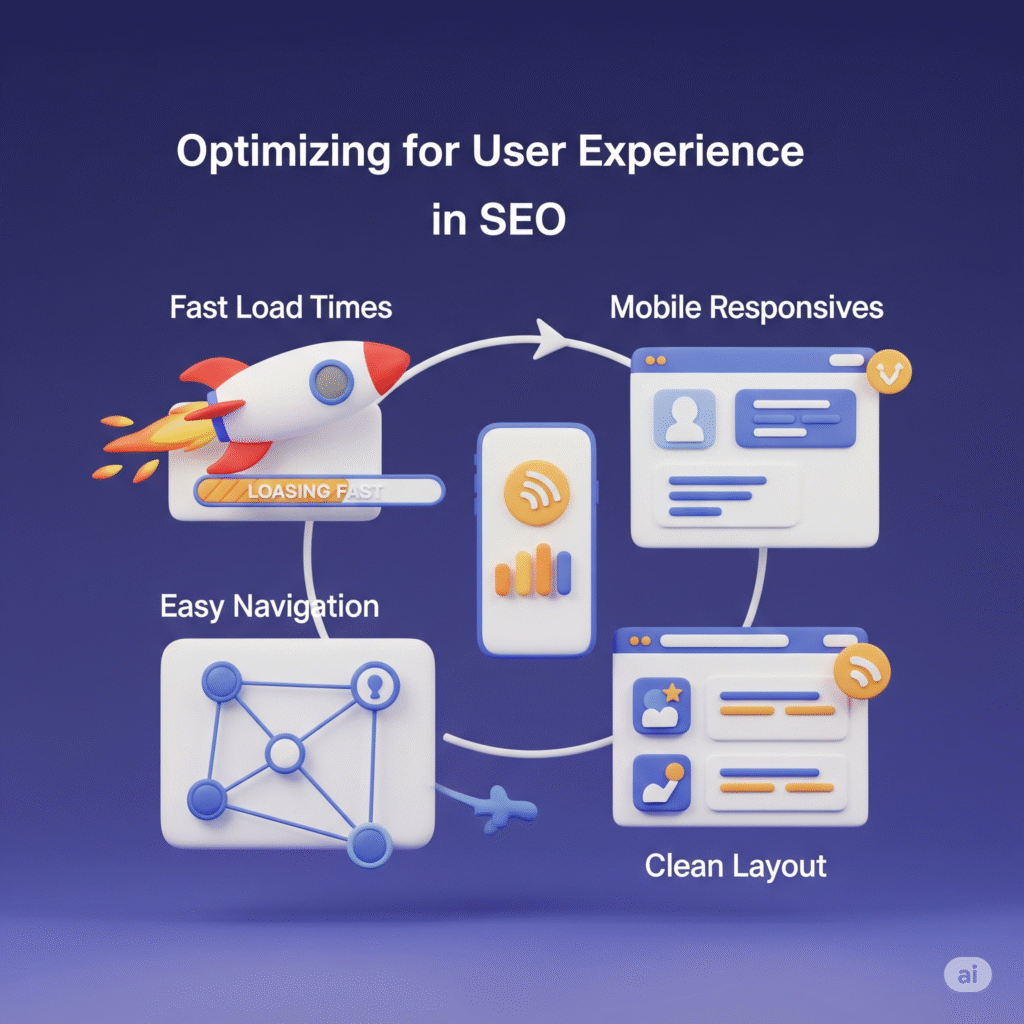
Best Practices for Ethical SEO
Here’s how your business can implement strategies effectively:
1. Create Valuable, Original Content
Focus on answering your audience’s questions with fresh, informative content that meets their needs and expectations. Avoid duplicate or AI-generated content spam.
2. Use Keywords Strategically
Use keywords naturally in your content, titles, meta tags, and URLs—but don’t overuse them. Prioritise search intent over keyword density.
3. Improve Site Speed and Mobile Experience
Use tools like Google PageSpeed Insights to improve load times. Ensure your site is fully responsive on all devices.
4. Earn Backlinks Naturally
Build relationships, guest post on relevant sites, and create shareable content. Avoid paid links or spammy directories.
5. Ensure Website Accessibility
Design with accessibility in mind—include alt tags, proper navigation, and a clear structure so that all users can access the content. Ensure that every visitor, regardless of their ability, can easily navigate your website.
How to Audit Your SEO for Ethical Compliance
Use tools like:
hese tools are crucial for monitoring your site’s health and ensuring you’re playing by the rules.
- Google Search Console (Free & Essential):
- Performance: See how your site performs in Google Search (impressions, clicks, average position).
- Coverage: Identify indexing issues (pages not indexed, crawl errors).
- Core Web Vitals: Monitor key UX metrics (LCP, FID, CLS).
- Mobile Usability: Check for mobile-friendliness issues.
- Manual Actions: This is where Google notifies you of penalties for guideline violations.
- Links: See who links to your site and your internal links.
- Security Issues: Detect malware or hacked content.
- SEMrush or Ahrefs (Paid, Comprehensive SEO Suites):
- Site Audit: Comprehensive technical SEO audit, identifying issues like broken links, duplicate content, slow pages, missing meta tags, etc.
- Backlink Audit: Analyze your link profile for quality, identify toxic links, and help with disavowing.
- Keyword Research: Identify relevant keywords, analyze competition, and find long-tail opportunities.
- Competitor Analysis: See what your competitors are doing right (or wrong) in terms of keywords, content, and backlinks.
- Content Marketing Tools: Help with content ideas, optimization, and gap analysis.
- Screaming Frog SEO Spider (Paid, Free Version Limited):
- A desktop program that crawls your website like a search engine bot.
- Technical Audit Powerhouse: Identifies broken links, redirect chains, duplicate content, missing titles/meta descriptions, improper heading usage, large images, and much more.
- Excellent for large sites: Provides a detailed technical overview.
- Yoast SEO (WordPress Plugin, Free & Premium):
- On-Page Optimization: Helps you optimize content for a target keyword (readability, keyword density, internal linking suggestions).
- Meta Tag Management: Easily set titles, meta descriptions, and social media sharing info.
- XML Sitemaps: Automatically generates and updates XML sitemaps for search engines.
- Schema Markup: Helps add structured data to your content for rich snippets.
Final Thoughts: SEO That Stands the Test of Time
It’s not just a shortcut—it’s a strategic investment. By prioritising genuine value, user experience, and transparency, your website will not only achieve higher rankings but also earn the loyalty of your audience. As a digital marketing agency, embracing this approach demonstrates your commitment to conducting business ethically, showing that integrity and results can coexist successfully.
Looking to grow your online presence the ethical way?
Get in touch with our digital marketing experts today for a customised, white-hat SEO strategy tailored to your business goals.